


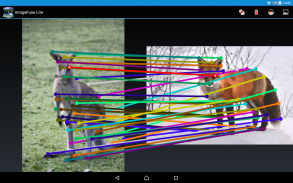
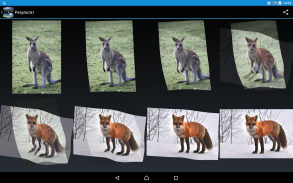

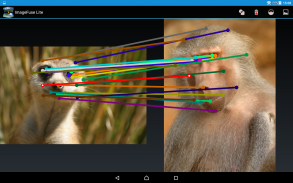
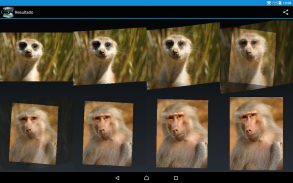


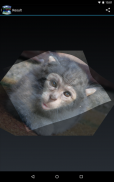


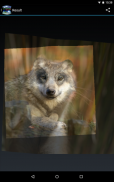



Daikonaka ImageFuse Lite

Opis Daikonaka ImageFuse Lite
Daikonaka ImageFuse Lite is an advertisement funded version of Daikonaka ImageFuse.
Daikonaka ImageFuse transforms photos and pictures into another picture the way you like it.
There are 3 main features:
- Warp & overlay 1st image over 2nd image;
- Morph 1st and 2nd images into one image;
- Step-morph from 1st to 2nd image by producing image for each step.
You select 1st and 2nd pictures, then link the points in 1st and 2nd images by pinning those points. Put as many pins as you need. Touch fuse and... magically, you have the new picture(s) produced based on the pins/links you put there. If you are not happy with the result, remove or add some pins and fuse again.
The last added pin(s) are solid red with white spot. You can remove pins one by one from the last pin or all of the pins at once. If you would like to see the picture without pins, you can hide the pins temporarily. Tip: If you would like to add new pin very close to last one, add it anywhere on the picture and drag it to the right spot.
Resetting 2nd image will remove all pins and make new, blank 2nd image with the same size as 1st image. When you select the 1st image and there is no any 2nd image, ImageFuse will create the blank 2nd image for you automatically, so you can start adding pins straight away. Tip: That will work nice in Warp & Overlay mode. It does not make much sense in Morph mode, since you would like to morph (i.e. blend) two images together.
You can share the created image(s) after you happy with the result.
So, how can you use Daikonaka ImageFuse? In fact, the limit is your imagination only!

























